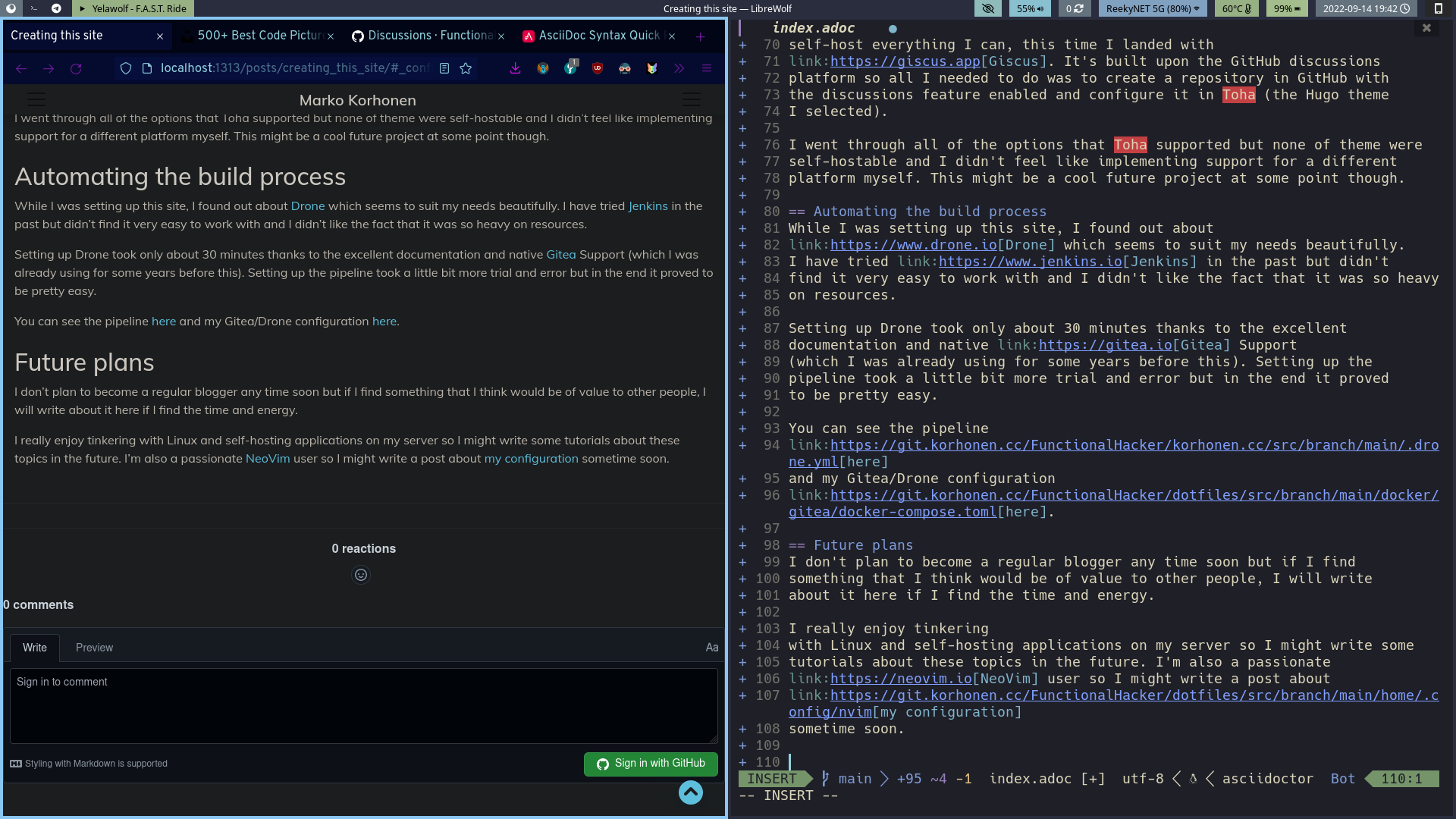Creating this site
As seems to be customary on technology related blogs, the first post is about creating the blog itself. So here we are, this is the first post in my blog, detailing the steps I took to arrive here.
Assessing the options
I first got interested in static site generators years ago when my friend Fatih built his site with Jekyll. It felt very refreshing at the time since I was hosting my homepage on WordPress, which always seemed a little too bloated and overkill for my needs.
Jekyll
I tried setting up Jekyll multiple times during 2021 but got discouraged by the build process which involved specifying all sorts of bundles and gems for just for building the site (I never was very into Ruby to begin with). I also got to debug all sorts of build problems which were a result of my very specific requirements for the blog. I added multiple plugins which didn’t work together very well. The biggest hurdle to overcome was the fact that I wanted to use AsciiDoc as the mark-up language. Jekyll doesn’t natively support this so I had to use a plugin to bring in the functionality. This plugin specifically didn’t seem to work very well with the other plugins I required and the theme I had selected.
Anyways, I never got further with setting up the site so I put the project on the backburner. From the inception of the my current domain korhonen.cc in late 2020 until summer 2022 the main domain just showed a 404 error. I had a lot of self-hosted applications only on subdomains.
Hugo
After discovering Hugo I got very exited immediately. It seemed to be an answer to all of my problems. The main benefits were
Single binary
Support for AsciiDoc out of the box
Because of this, I got a basic site setup within a matter of minutes. No more fiddling with bundles and gems. I also didn’t require any other plugins since Hugo seemed to support everything I wanted natively.
Configuration
I opted to use the Hugo Toha theme for my site since it seemed to do well all of the things I wanted to accomplish with this site
A website where I can add any number of static pages (not blog posts)
The configuration of Hugo and the theme took quite a while but was well worth it. I now have a beautiful multipurpose site which is easy to maintain and expand.
Commenting system
I wanted to add support for users to add comments on the blog. While I usually self-host everything I can, this time I landed with Giscus. It’s built upon the GitHub discussions platform so all I needed to do was to create a repository in GitHub with the discussions feature enabled and configure it in Toha (the Hugo theme I selected).
I went through all of the options that Toha supported but none of them were self-hostable and I didn’t feel like implementing support for a different platform myself. This might be a cool future project at some point though.
Automating the build process
Update 2022-12-17: I have switched from Drone CI to Woodpecker CI. Woodpecker is a FOSS fork of Drone as Drone has moved to a proprietary license.
Update 2022-12-17 part 2: I have switched from Gitea to Forgejo. Forgejo is a FOSS fork of Gitea as Gitea seems to be moving towards a closed business model.
While I was setting up this site, I found out about Woodpecker CI which seems to suit my needs beautifully. I have tried Jenkins in the past but didn’t find it very easy to work with and I didn’t like the fact that it was so heavy on resources.
Setting up Woodpecker took only about 30 minutes thanks to the excellent documentation and native Forgejo Support (which I was already using for some years before this). Setting up the pipeline took a little bit more trial and error but in the end it proved to be pretty easy.
Relevant configuration files
Future plans
I don’t plan to become a regular blogger any time soon but if I find something that I think would be of value to other people, I will write about it here if I find the time and energy.
I really enjoy tinkering with Linux and self-hosting applications on my server so I might write some tutorials about these topics in the future. I’m also a passionate NeoVim user so I might write a post about my configuration sometime soon.
Just for fun, here is a screenshot of me writing this blog post. How meta of me 😃